Accessibility in eLearning: Why It’s Essential and How to Achieve It
Inclusive learning isn’t just good practice—it’s the law. Accessibility in eLearning ensures that training materials are usable by everyone, including employees with disabilities. Beyond legal compliance, accessible eLearning creates a more inclusive workplace and benefits all learners. Let’s explore why accessibility matters, common challenges, and how to achieve it.
Why Accessibility Matters
Accessibility in eLearning is about providing equitable opportunities for all learners, regardless of their abilities. Here’s why it’s essential:
• Legal Requirements: Compliance with laws and standards like the ADA, Section 508, and WCAG ensures your organization avoids penalties and meets regulatory obligations. Beyond avoiding fines, adhering to these laws demonstrates your organization’s commitment to inclusivity and fairness.
• Benefits for All Learners: Accessible design improves usability for everyone, not just those with disabilities. Features like captions and transcripts can help learners in noisy environments, non-native speakers, or those who prefer text-based learning to reinforce understanding. Additionally, accessible designs often streamline navigation and make content clearer for all users.
• Enhanced Employee Engagement: When employees feel that their needs are recognized and addressed, it fosters a sense of belonging and engagement. Inclusive training reflects an organization’s broader commitment to diversity, equity, and inclusion, boosting morale and loyalty.
• Future-Proofing Your Content: Accessible eLearning materials are more adaptable to future technologies and changing learner needs. By building accessibility into your design process now, you’re ensuring your training materials remain relevant and functional for years to come.
By prioritizing accessibility, organizations not only comply with regulations but also build a culture of inclusivity and create a better learning experience for all employees.

Common Accessibility Challenges
Despite its importance, many eLearning programs fall short of accessibility standards. Common issues include:
• Poor Color Contrast: Text and background colors that are too similar can make content difficult to read. There are many tools available that can evaluate your color contrast and make suggestions for color schemes that provide good contrast.
• Missing Captions or Transcripts: Videos without captions or transcripts exclude learners who are deaf or hard of hearing.
• Non-Navigable Interfaces: Interfaces that don’t support keyboard navigation can create barriers for users who cannot operate a mouse. They can also create added complications for users with learning disabilities or challenges.
Identifying and addressing these challenges is the first step toward creating truly inclusive eLearning.
How to Make Your eLearning Accessible
Creating accessible eLearning requires thoughtful design and development. Here are some best practices:
1. Use Alt Text for Images: Provide descriptive text for images so screen readers can convey visual content to users who are blind or visually impaired.
2. Ensure Compatibility with Screen Readers: Test your courses with screen readers to ensure all elements are readable and navigable.
3. Offer Multiple Ways to Consume Content: Provide audio, visual, and text-based options for consuming content to accommodate different learning preferences.
These steps not only improve accessibility but also enhance the overall quality of your eLearning programs.
Testing for Accessibility
Accessibility isn’t a one-and-done task. Regular testing is crucial to ensure your eLearning materials remain accessible. Here’s how:
• Use Tools and Resources: Accessibility checkers like WAVE and Axe can identify issues in your content. LMS platforms may also offer built-in accessibility testing features.
• Incorporate Learner Feedback: Encourage employees to share their experiences and report any barriers they encounter. Their insights can help you make meaningful improvements.
Testing ensures your eLearning stays compliant and effective for all users.
Conclusion: Let’s Create eLearning That Works for Everyone
Accessibility in eLearning isn’t just about meeting legal requirements—it’s about creating a culture of inclusivity and providing equitable opportunities for all employees. By addressing common challenges, implementing best practices, and testing regularly, organizations can deliver training that works for everyone.
At Allegro Media Design, we specialize in designing accessible eLearning solutions that empower diverse teams. Let’s create eLearning that works for everyone—contact us to learn more.
More Articles


Gamification in eLearning: Why It Works and How to Implement It
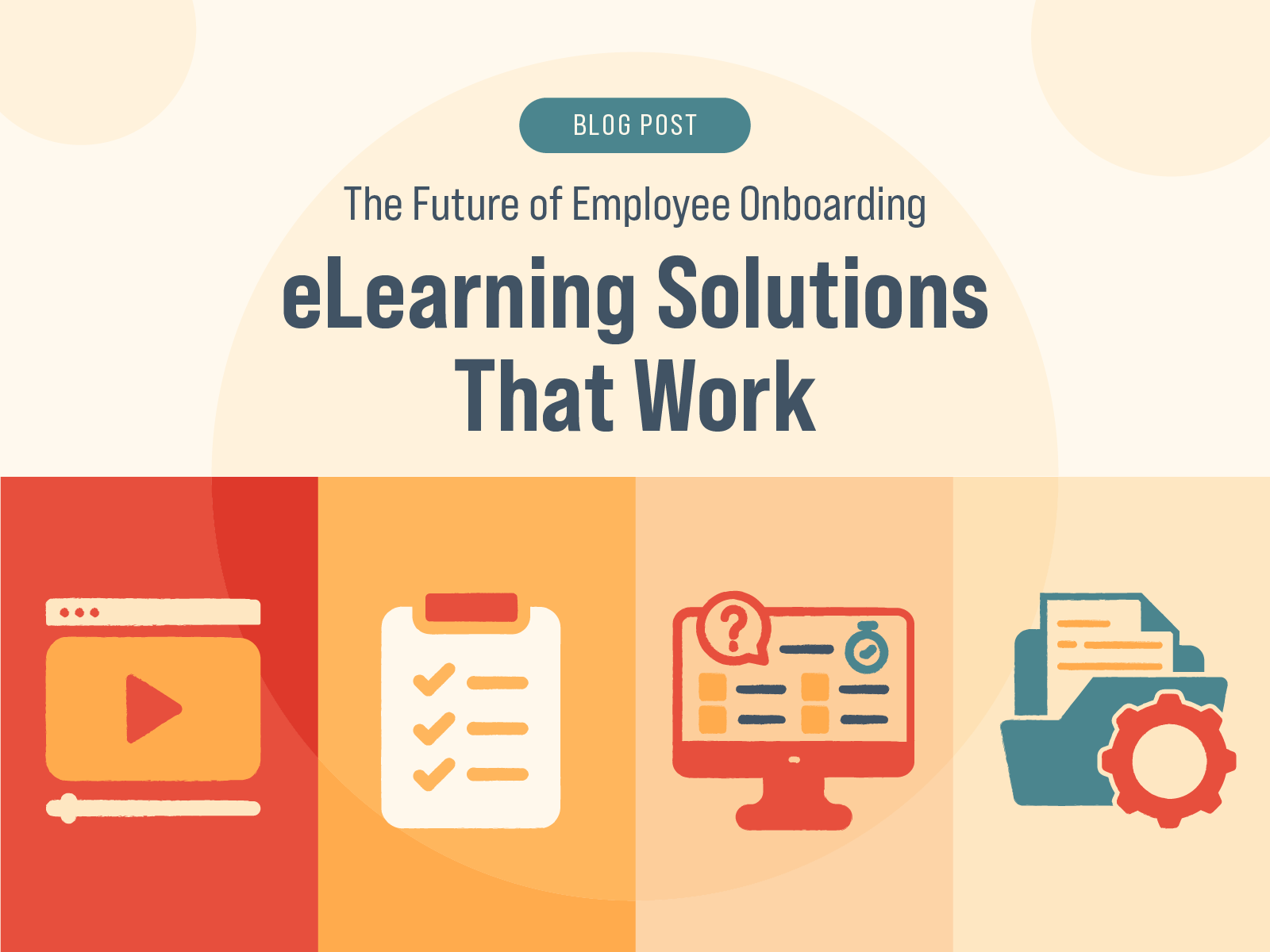
The Future of Employee Onboarding: eLearning Solutions That Work
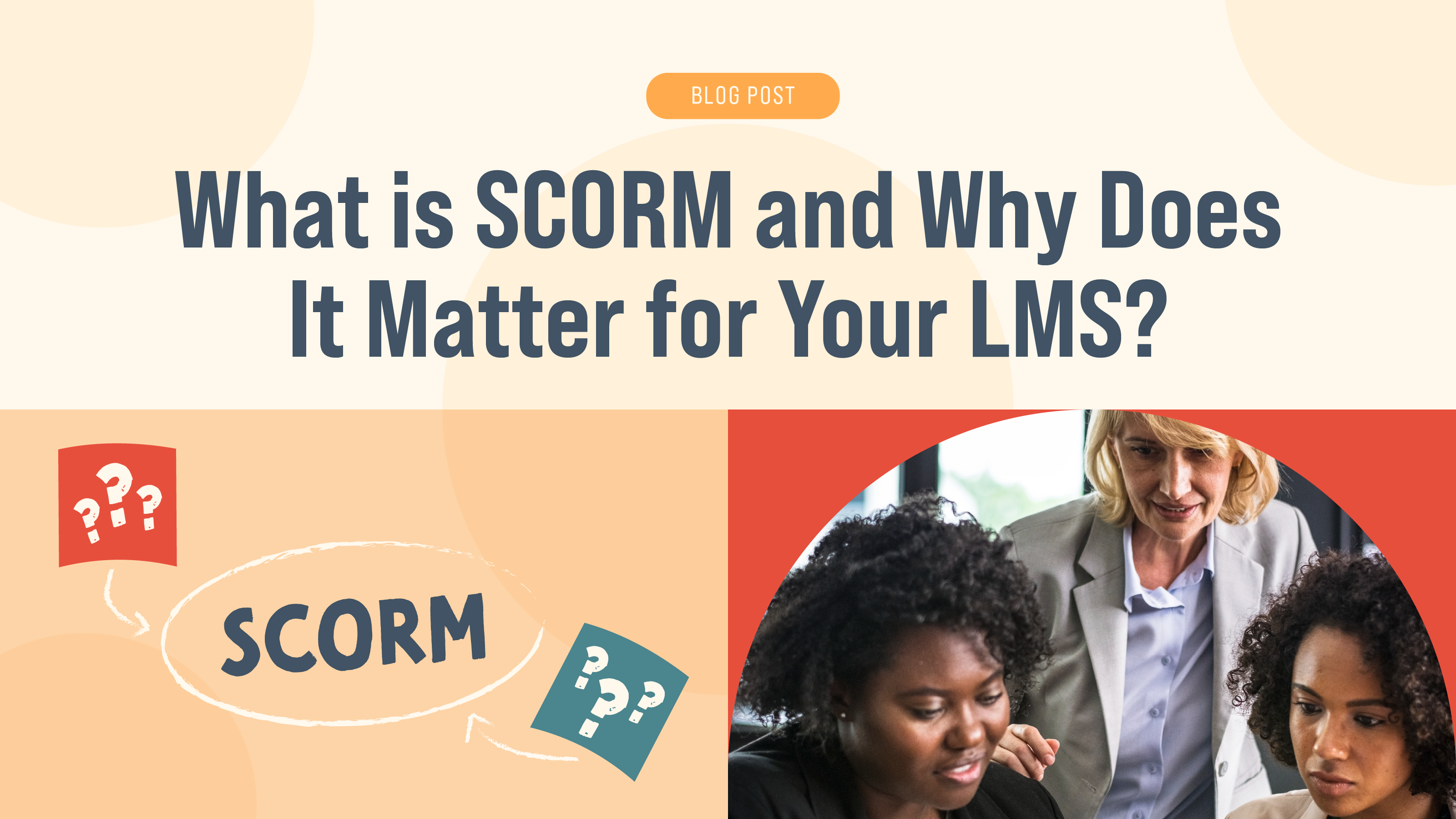
What is SCORM and What Does it Matter

Microlearning: Bite-Sized Training for Big Results

Soft Skills Training Through eLearning: Building Better Leaders

How to Write Learning Objectives for eLearning Courses

When to Outsource Your eLearning Development (and How to Choose the Right Partner)

Employee Engagement in 2025: How eLearning Can Help

Training for a Multigenerational Workforce: Meeting Everyone’s Needs

The Future of eLearning: 4 Trends Shaping the Industry

How To Find the Right eLearning Developer

What Makes eLearning Effective?

Transform Your eLearning with the Magic of Animation

How to Use Audio to Enhance eLearning

Boost Learning Efficiency with Microlearning

Give Your Dated eLearning a Fresh Facelift

The Process of eLearning Part 5: The Implementation Phase

The Process of eLearning Part 4: The Development Phase

The Process of eLearning Part 3: The Design Phase

The Process of eLearning Part 2: The Analysis Phase

The Process of eLearning Part 1

Empower Your Workforce with Self-Paced Training

Elevate Your Training with Exceptional Visual Design

Taking the Confusion Out of SCORM

Embrace Efficiency: The Power of Outsourcing Your eLearning Production

Mastering eLearning: Elevating Corporate Training Through Scenario-Based Learning

Converting ILT to vILT: Embrace the Virtual Shift

Spice Up Your Boring Corporate Training With Animated Videos Copy

From Concept to Clicks: The Crucial Role of eLearning Developers

Lost in Translation: Mastering Multilingual eLearning

Training Crossroads: ILT or eLearning – What's Your Strategy?

How to Transform Boring Compliance Training

Last-Minute Crunch? Allegro Media Delivers Rapid eLearning Solutions Just-In-Time!

The Art of Chunking (or How to Eat a Whale)

Zen & The Art of eLearning Maintenance: Finding Harmony with Allegro Media Design

How to leverage ChatGPT for eLearning Applications

What Should I Look for When Hiring an eLearning Vendor?

Unveiling the Future of eLearning: Trends to Watch in 2024

Subject Matter Experts: Be Proud! Allegro loves you just how you are!

What in the World is an LMS?

Enhancing eLearning Engagement: The Power of Scenario-Based Interaction with Stylized 3D Motion Images

Enhancing eLearning with DALL-e: Adding Visual Reinforcement for Engaging Corporate Training

Choosing the Right Authoring Tool for Your eLearning Course

High Quality Audio is ESSENTIAL in Modern eLearning

What in the World is SCORM?

A Complete Guide to Leadership Training and Development

Benefits of Customer Service eLearning Training

14 Tips To Effectively Use Audio for eLearning Courses

10 Instructional Design Tips for Effective eLearning

Why You Should Use eLearning For Product Training

Benefits of Voice Overs for Your Business

How to Create Great eLearning Content: 9 Tips

Video Marketing for Business: 10 Benefits of Promotional Videos

Gamification in the Workplace: Why and How to Use It

5 Best Practices for Training Remote Employees

How to Avoid eLearning Burnout and Fatigue

What Is Customer eLearning Training and Why Do You Need it?

8 eLearning Sales Training Best Practices: Tips & Use Cases

How to Effectively Use Videos in eLearning

Best Practices for Remote Employees Onboarding with eLearning

Why You Should Invest in Corporate eLearning?

How Can eLearning Reduce Employee Burnout?

How to Motivate Employees to Participate in eLearning Training: 9 Tips

eLearning Trends and Predictions: 2022 Forecast

7 Reasons to Outsource Your eLearning Course Development
%20to%20Virtual%20Instructor-Led%20Training%20(VILT).jpg)
How to Convert Instructor-Led Training (ILT) to Virtual Instructor-Led Training (VILT)

12 Best Tips on How to Improve Employee Training with Gamification in 2021-2022

What Is Compliance Training and Why Is It Important for Your Business?
%20vs.%20eLearning.jpg)
Instructor-Led Training (ILT) vs. eLearning: Which Should I Choose?

The Difference Between An Instructional Designer And An eLearning Developer
















